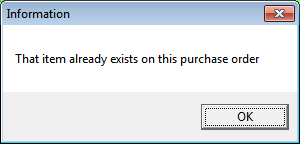
Use this option if you want Micronet to check for duplicate items on a purchase order. With this option selected, Micronet displays the following message if you try to add an item that has already been added:
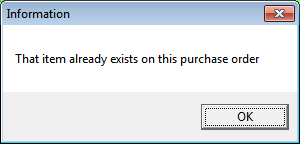
To check for duplicate items:
Refer to "Purchase Order Creation - Edit Menu Options".
|
|
|
Technical Tip This menu option toggles duplicate checking on and off. A tick appears next to the menu option when duplicate checking is toggled on. In that case, choosing this menu option removes the tick and toggles duplicate checking off. |
Micronet redisplays the Purchase Order Creation - Detail screen.